Titoli di modello¶
I titoli di modello, da non confondere coi modelli di titolo, ti permettono di creare un modello per gli altri titoli del progetto. Crei il titolo del modello con le impostazioni che dovrebbero avere tutti i titoli, o un loro considerevole numero, e poi quelli successivi si basano su quel modello. Se poi decidi di modificare l’aspetto dei titoli, ti basta modificare il titolo del modello: a quel punto le modifiche alla formattazione si rifletteranno automaticamente sui titoli basati su questo modello. A parte questo, i titoli dei modelli si comportano come qualsiasi altra clip titolatrice.
Creare un titolo di modello¶
Crea una nuova clip titolatrice come di consueto, quindi aggiungi gli oggetti di cui hai bisogno, e il testo statico. Crea un nuovo campo testuale, e inserisci il codice %s: questo verrà sostituito in seguito col testo che specifichi per ogni titolo basato su questo modello che aggiungi al progetto. Regola gli attributi dei caratteri, l’allineamento, l’ombra e l’effetto macchina da scrivere come vuoi. Se il titolo ha bisogno di animazione, puoi creare anche quella.
Invece di fare semplicemente clic su Crea titolo, fai clic su Salva come, o premi Ctrl+S e salva il titolo di modello. Assegnagli un nome significativo, in modo da renderlo più riconoscibile.
Usare il titolo di modello¶
Nel contenitore del progetto, fai clic su Aggiungi clip o cartella e seleziona Aggiungi titolo di modello, oppure clic destro nello spazio vuoto del contenitore del progetto the Project Bin, poi seleziona Aggiungi titolo di modello.
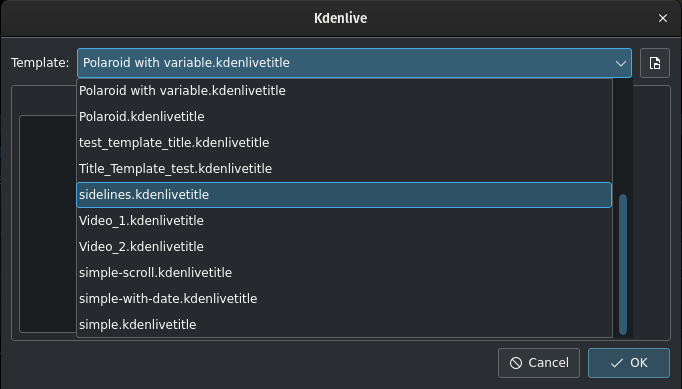
Aggiungere un titolo di modello¶
Kdenlive apre una finestra con un elenco a tendina che contiene tutti i modelli di titolo, e un’area per l’anteprima. Seleziona il modello che hai appena creato oppure, nel caso tu lo abbia salvato altrove, fai clic sull’icona Apri file, spostati nella sua cartella e apri il file
.kdenlivetitle da lì.
In alternativa puoi aggiungere un titolo del modello nella titolatrice.
Kdenlive ha aggiunto la nuova clip titolatrice nel contenitore del progetto: clic destro su questa clip nel contenitore del progetto, poi seleziona Proprietà della clip. Oppure, se hai già l’oggetto delle Proprietà della clip da qualche parte, aprilo semplicemente.
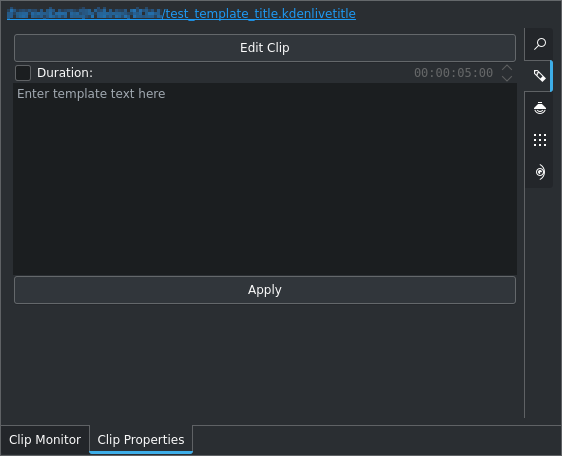
Usare un titolo di modello¶
Inserisci il testo che questo titolo dovrebbe visualizzare nel campo testuale della finestra che appare.
Puoi modificare la Durata spuntando la casella e inserendo un nuovo valore (formato hh:mm:ss:ff).
Puoi modificare il modello facendo clic sul pulsante Modifica clip.
Fai clic su Applica per creare o modificare questa clip titolatrice.
Trascina il titolo nella linea temporale.
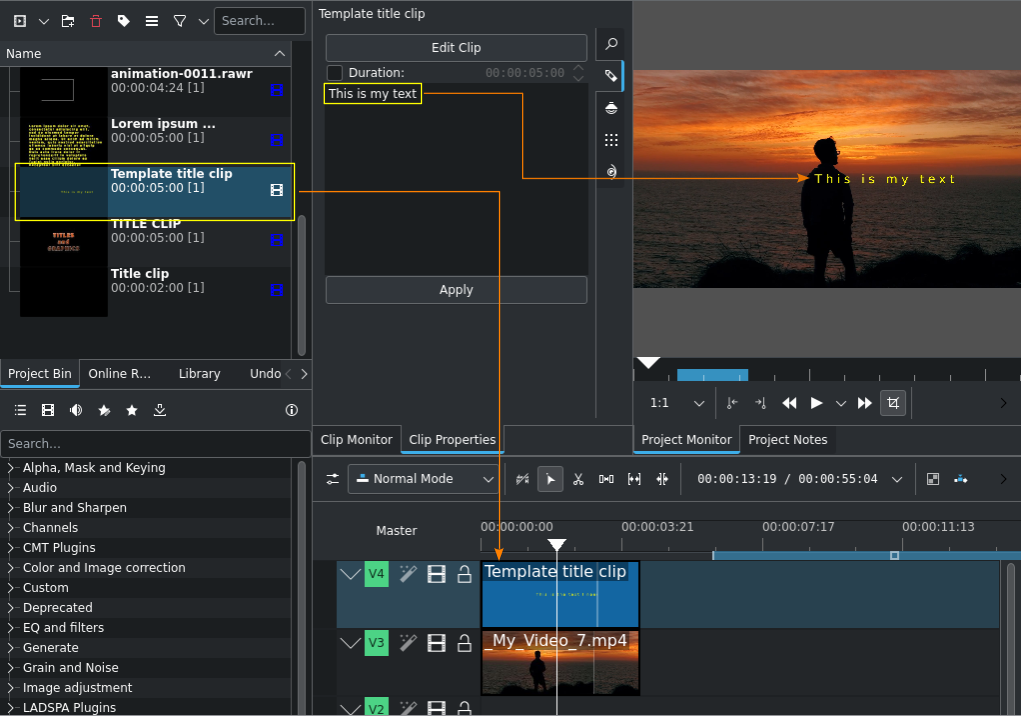
Un titolo di modello al lavoro¶
Il %s nel modello sarà sostituito con il testo inserito nel campo Testo.
Avvertimento
Un problema noto con i titolo di modello è che la centratura del testo non funziona correttamente per il testo che sostituisce %s.