RST template¶
This template page can be used for a new document page or as a guide or just for reference.
If you are using this template for a new document delete all line until .. meta:: is the top line.
Main Title¶
Level 1 title¶
Level 2 title¶
Level 3 title¶
Do not use level 4 title
File name:
Not longer than 40 character incl. “.rst”
No space in any file name (including pictures)!
All in lowercase letters
Code quality
1 empty line between title or text paragraph
2 empty lines after a
:ref:or before a reference
After a directive with .., the next line must be indented by 3 blank spaces to make the below line part of the directive. The number of indent spaces must be always the same.
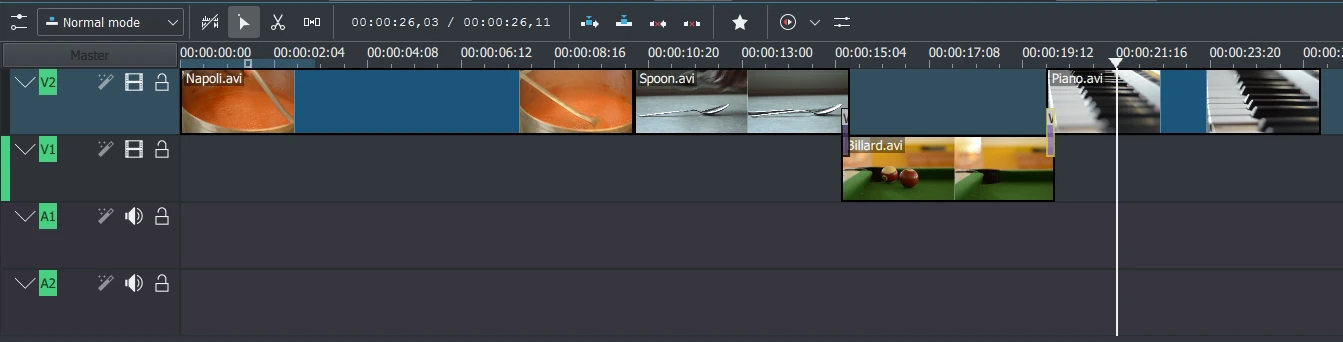
Description of the picture (caption or legend)¶
The rst-class:: clear-both directive resets floating text (:align: left or right) before a new chapter or a list-table directive.
The pipe character | is needed to execute rst-class:: clear-both when white space is following or in case of a list-table directive after a figure directive with :align: left or align: right in order for Google Chrome to properly display the table. If there is no :align: left or :align: right, a list-table can follow the figure directive without the need for rst-class:: clear-both and the | pipe character. Try to avoid that and do not use :align: when a list-table follows.
UI Element |
Description |
|---|---|
1 edit frame |
[Project Monitor only] Identifies the object or area of the effect. Edit Mode needs to be enabled for the frame to show. |
2 edit frame handles |
Used to change the size (square handles) and move the frame (circle in the middle) |
Images side by side
Use .. rubric:: if you want a section-like element that is not included in the table of contents.
four - (hyphen) in a row creates a horizontal line to visually separate content elements. Adding blank lines before and after.
Exponent 2 8 = 256
This is a footnote[1]
This is the next footnote[2]
Link to a file quickstart-tutorial/Videos/
Download link kdenlive-tutorial-videos-2011-ogv.tar.bz2
This is a link to Main Title and shows the text below the link
This is a link to edit_an-animation and shows the word “here” here
备注
This shows a note window
注意
This shows an attention window
小技巧
This shows a tip window
提示
This shows a hint window
警告
This shows a warning window
Windows Only!
This is a warning for Windows user only.
This is bold text
This is italic text
backquotes text for code samples.
Glossary Entry. Link a Term to its glossary entry Active Track. Showing different text make a track active
Use for menu selection (This is used to mark a complete sequence of menu selections, including selecting submenus and choosing a specific operation)
This shows an icon (for all linked icons check substitutions in conf.py)
This is a keyboard shortcut Ctrl+Wheel (keep the 2 keys inside 1 ` ` due to translation reasons)
This is a text in the GUI Play (including button labels, window titles, field names, menu and menu selection names, and even values in selection lists)
This shows a code block
SUBSYSTEMS"usb", ATTRS{idVendor}
Added in version 21.12: This feature was added in version 21.12
在 22.12 版本发生变更: This feature was changed in version 22.12
自 23.04 版本弃用: This feature was exchanged or removed in version 23.04
Web page link open in a new window KDE
Web page link open in the same window KDE store
This is a bulleted list.
It has two items, the second item uses two lines.
This is a numbered list.
It has two items too.
This is a numbered list.
It has two items too.
.. glossary:: and :sorted:: Insert a glossary which is sorted.
Toctree (Toc = Table of Content) adds the content on the left-side sidebar. Only needed if there are subfolders.

