Metadata projektu¶
This tab stores meta data about your project. By default, there are fields for Title, Author, Copyright and Year. You can add as many other fields as you need.
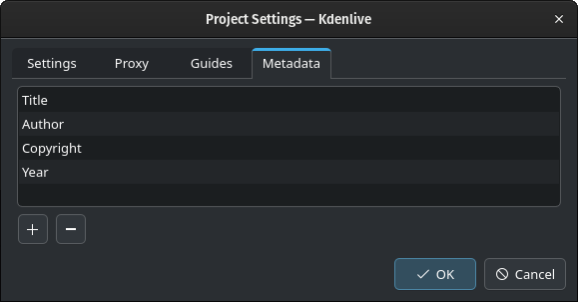
The Project Settings Metadata dialog window¶
Double-click an existing field to enter text.
Add field: Adds a new field. In the dialog box enter the name of the field.
Remove field: Removes the selected field. You can remove the default fields.
The data set up here will be written to the rendered files if Export metadata is checked in Renderování dialog window under More Options.
You can check the meta data in the rendered video by entering this in a terminal window:
$ ffprobe <your_video>