Rectangular Alpha Mask¶
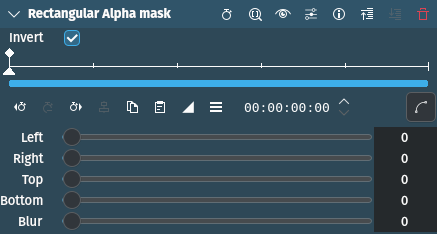
Description
Creates a rectangular alpha-channel mask. Its size and position is defined by the values for its edges (left, right, top, bottom).
Parameters
Parameter |
Value |
Description |
|---|---|---|
Invert |
Switch |
Invert the selection |
Left |
Integer |
Defines the left edge of the rectangular in number of pixels from the left of the frame |
Right |
Integer |
Defines the right edge of the rectangular in number of pixels from the right of the frame |
Top |
Integer |
Defines the top edge of the rectangular in number of pixels from the top of the frame |
Bottom |
Integer |
Defines the bottom edge of the rectangular in number of pixels from the bottom of the frame |
Blur |
Integer |
Defines the number of pixels around the edge of the rectangular where feathering takes place. Default is 0 (hard edge). |
Screenshot
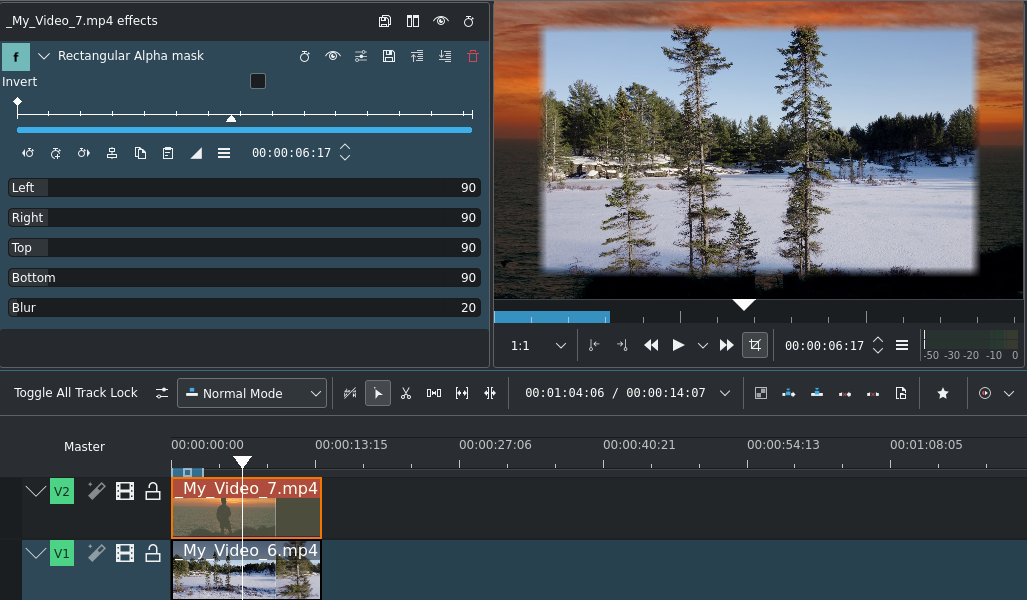
Rectangular Alpha Mask effect panel and example¶
Notes
This effect was previously called Mask0Mate and is the frei0r mask0mate MLT filter.