Gradiente cairo¶
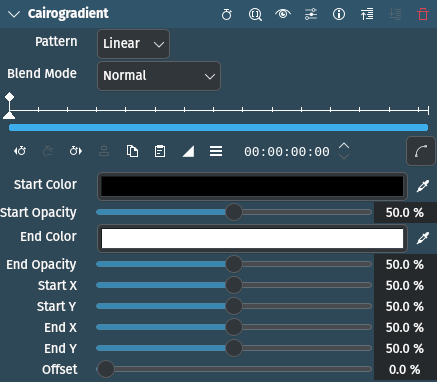
Descripción
Este efecto permitirá agregar un gradiente de color sobre la imagen de un clip.
Parámetros
Parámetro |
Valor |
Descripción |
|---|---|---|
Patrón |
Selección |
Permitirá definir el tipo de patrón del gradiente generado |
Modo de fusión |
Selección |
Permitirá escoger un modo usado para componer el gradiente sobre la imagen del clip |
Color inicial |
Selector |
Primer color del gradiente |
Opacidad inicial |
Decimal |
Opacidad del primer color del gradiente |
Color final |
Selector |
Segundo color del gradiente |
Opacidad final |
Decimal |
Opacidad del segundo color del gradiente |
Inicio / Fin X |
Decimal |
Posición X respectiva de los puntos inicial y final del gradiente |
Inicio / Fin Y |
Decimal |
Posición Y respectiva de los puntos inicial y final del gradiente |
Desplazamiento |
Decimal |
Permitirá desplazar la posición del primer color de un gradiente Lineal. Es realmente útil solo al usar el Patrón de tipo Radial, en donde esta posición definirá el centro del gradiente. |
Los siguientes parámetros se encuentran disponibles para ser seleccionados:
Patrón
Lineal |
Predeterminado |
Radial |
Modo de fusión[1]
Normal |
Este es el modo de fusión predeterminado, que simplemente compondrá el gradiente de acuerdo a sus colores y valores de alfa sobre la imagen del clip. |
Adicionar |
|
Saturar |
|
Multiplicar |
El color del gradiente será multiplicado por el color del clip. El color resultante siempre será al menos tan oscuro como ambos componentes involucrados en la operación (el gradiente y la imagen del clip). Multiplicar cualquier color por negro resultará en negro. Multiplicar cualquier color por blanco preservará el color original intacto. |
Trama |
Multiplicará los valores complementarios de los colores de la imagen del clip y del gradiente, para luego hallar el complementario del resultado. El color resultante siempre será al menos tan claro como cualquiera de los dos colores constituyentes. Tramar cualquier color con blanco producirá blanco; tramar con negro preservará el color original sin cambios. El efecto es similar al de proyectar varias diapositivas fotográficas simultáneamente en la misma pantalla. |
Superponer |
Multiplicará o tramará los colores, según el valor del color de la imagen del clip. Los colores del gradiente se superpondrán a los del clip, conservando sus luces y sombras. El color del clip no será reemplazado, sino que se mezclará con el color del gradiente para reflejar la claridad u oscuridad del clip. |
Oscurecer |
Seleccionará el color más oscuro entre el color de la imagen del clip y el del gradiente. El gradiente reemplazará al clip cuando este sea más oscuro; de lo contrario, se mantendrá sin cambios. |
Aclarar |
Seleccionará el color más claro entre el del clip y el gradiente. La imagen del clip será reemplazada con el gradiente en caso de que este fuera más claro; de lo contrario, se mantendrá sin cambios. |
Sobrexponer color |
Iluminará el color de la imagen del clip para reflejar el color del gradiente. Las partes negras del gradiente no producirán ningún cambio. |
Subexponer color |
Oscurecerá el color de la imagen para reflejar el color del gradiente. Pintar con blanco no producirá cambios. |
Luz fuerte |
Multiplicará o filtrará los colores, según el valor del color del gradiente. El efecto será similar a una luz intensa proyectada por un foco sobre la imagen del clip. |
Luz suave |
Oscurecerá o aclarará los colores según el valor del color del gradiente. El efecto será similar a la proyección de un foco difuso sobre la imagen del clip. |
Diferencia |
Sustraerá el más oscuro de los dos colores constituyentes del color más claro. Pintar con blanco invertirá el color de fondo; pintar con negro no producirá cambios. |
Exclusión |
Producirá un efecto similar al del modo Diferencia, pero con un menor contraste. Pintar con blanco invertirá el color del clip; pintar con negro no producirá cambios. |
TSL tono |
Creará un color con el tono del gradiente y la saturación y luminosidad del color del clip. |
TSL saturación |
Creará un color con la saturación del gradiente y el tono y la luminosidad del color del clip. Pintar con este modo en una zona de la imagen del clip que sea gris puro (sin saturación) no producirá cambios. |
TSL color |
Creará un color con el tono y la saturación del gradiente y la luminosidad del color del clip. Esto conservará los niveles de gris de la imagen del clip y será útil para colorear imágenes monocromáticas o teñir imágenes en color. |
TSL luminosidad |
Creará un color con la luminosidad del gradiente y el tono y la saturación del color del clip. Esto producirá un efecto inverso al del modo Color. |