Temporizador¶
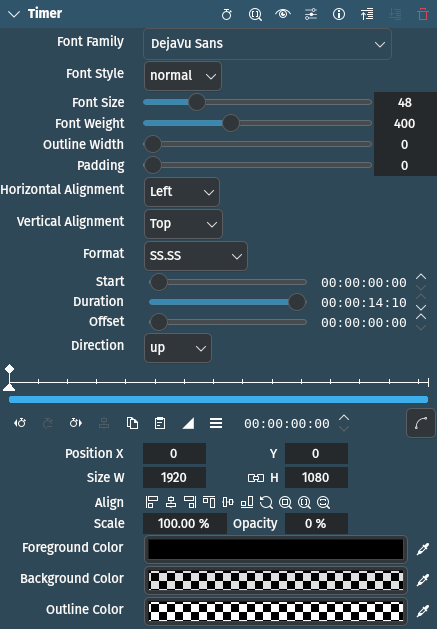
Descripción
Este efecto permitirá superponer un temporizador sobre la imagen de un clip. La cuenta del mismo podrá ser progresiva o regresiva.
Parámetros
Parámetro |
Valor |
Descripción |
|---|---|---|
Tipografía Familia / Estilo / Tamaño / Cuerpo |
Selección / Entero |
Permitirá escoger la tipografía, así como sus atributos, para el texto. Los Estilo de tipografía disponibles dependerán de la familia de tipografía seleccionada. |
Ancho del contorno |
Entero |
Definirá el ancho del contorno de los caracteres, en píxeles. Los valores permitidos son 0, 1, 2 o 3 píxeles |
Relleno |
Entero |
La cantidad de píxeles a ampliar el marco de fondo del texto |
Alineación horizontal / vertical |
Selección |
Permitirán, respectivamente, escoger una alineación horizontal y vertical, con respecto al marco definido en el monitor |
Formato |
Selección |
Permitirá establecer un formato numérico para el temporizador |
Inicio |
Deslizador |
El tiempo en el que el temporizador comenzará a contar. El texto mostrado por el efecto permanecerá congelado en 00:00:00.000 desde el inicio del efecto hasta que el tiempo de inicio sea alcanzado. |
Duración |
Deslizador |
Tiempo máximo que llegará a alcanzar el temporizador, una vez que el tiempo de inicio haya transcurrido. El texto mostrado por el efecto permanecerá congelado en el tiempo de duración, luego de que el tiempo máximo haya sido alcanzado. |
Desplazamiento |
Deslizador |
Un desplazamiento a ser adicionado al valor del temporizador. Cuando la dirección sea «down» (regresiva), el temporizador contará de forma regresiva hasta el «desplazamiento», en vez de hasta 00:00:00.000. Cuando la dirección sea «up» (progresiva), el temporizador contará de forma progresiva, partiendo del valor de «desplazamiento». |
Dirección |
Selección |
Permitirá determinar la dirección en la que contará el temporizador, hacia adelante (up) desde 00:00:00.000 o hacia atrás (down), partiendo de la duración máxima y contando hasta cero. |
Posición X / Y / An / Al / Escala / Opacidad |
Entero / Porcentaje |
Definirá las coordenadas de posición X e Y, el Ancho y la Altura, así como el Tamaño y la Opacidad del rectángulo del efecto. Será posible usar estos parámetros para retocar la posición, tamaño y opacidad del efecto. |
Color de primer plano / fondo / contorno |
Selector |
Permitirán, respectivamente, escoger el color para el texto (primer plano), el fondo del marco alrededor del texto y del contorno del texto (en caso de que la opción Ancho del contorno fuera mayor a 0). |
Los siguientes elementos se encuentran disponibles para ser seleccionados:
Alineación horizontal Alineación vertical
Horizontal |
Vertical |
|---|---|
Izquierda |
Arriba |
Centro |
Medio |
Derecha |
Abajo |
Dirección
up (adelante) |
El temporizador contará hacia adelante |
down (atrás) |
El temporizador contará hacia atrás |
Formato
HH:MM:SS |
horas:minutos:segundos |
HH:MM:SS.S |
horas:minutos:segundos.décimas de segundo |
MM:SS |
minutos:segundos |
MM:SS.SS |
minutos:segundos.centésimas de segundo |
MM:SS.SSS |
minutos:segundos.milésimas de segundo |
SS |
segundos |
SS.S |
segundos.décimas de segundo |
SS.SS |
segundos.centésimas de segundo |
SS.SSS |
segundos.milésimas de segundo |
Consejo
Para usar un color de fondo semitransparente, hacer clic en la muestra de color, y controlar la opacidad del color mediante su Canal alfa.