Tutoriales en video¶
Nota
Será posible encontrar más videos realizando una búsqueda en YouTube (YouTube search) y en el canal Vimeo Kdenlive Tutorial Channel de Vimeo.

Image and Title Layers Transparency Tutorial - Open Source Bug
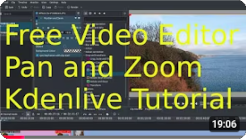
How to do pan and zoom with Kdenlive video editor - Peter Thomson

Keyframe Animation - Linuceum

Kdenlive Tutorials de Arkengheist 2.0: Varios tutoriales, incluyendo efectos con texto, transiciones, lapsos de tiempo, animación, zócalos, rotoscopía y otros.

Locked-on Stabilization de Arkengheist
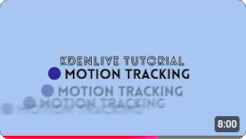
Motion Tracking de Arkengheist
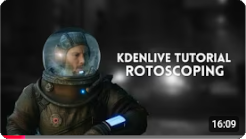
Rotoscoping de Arkengheist

Una serie completa de tutoriales (series of tutorials) abarcando desde 2019 hasta 2023 - Victoriano de Jesus

Beginners Tutorial "Learn Kdenlive in 30 minutes" de Nuxttux Creative Studio[1]

"Introduction to Scopes" de Nuxttux Creative Studio[1]. Explica los efectos Vectorscopio ("timecode"), Histograma ("timecode") y Monitor de forma de onda de video ("timecode"), basándose en los paneles de instrumentos del espacio de trabajo Color.

Add Drop Shadow de Nuxttux Creative Studio[1]. Este tutorial no utiliza el efecto Proyectar sombra sino que muestra una forma distinta de generar una sombra para un clip.
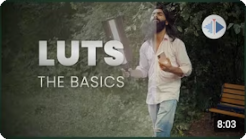
LUTs Made Easy de Nuxttux Creative Studio[1]
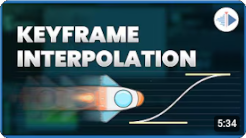
Keyframe Interpolation de Nuxttux Creative Studio[1]

Object Mask de Nuxttux Creative Studio[1]

Time Remapping de Nuxttux Creative Studio[1]
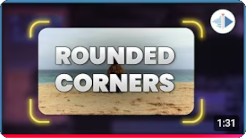
Rounded Corners (Crop by Padding) de Nuxttux Creative Studio[1]

Video Noise Reduction de Nuxttux Creative Studio[1]. Muestra el uso de los efectos Reductor de ruido HQ 3D (timecode), Reductor de ruido FFT 3D (timecode) y Eliminar bandas (timecode).
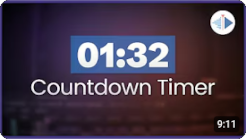
Timer de Nuxttux Creative Studio[1]. Muestra el uso del efecto Temporizador.
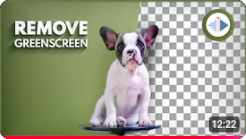
Remove Green Screen de Nuxttux Creative Studio[1]. Muestra el uso de los efectos Recorte por croma: Básico, Recorte por croma: Avanzado y Limpiar derrame en recorte (timecode).
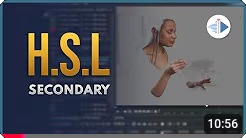
Secondary Color Selection de Nuxttux Creative Studio[1]. Muestra el uso de los efectos Máscara: Aplicar y Operaciones de canal alfa (entre otros).

Crop Picture in Picture de Nuxttux Creative Studio[1]. Muestra el uso del efecto Recortar y rellenar para crear un efecto de una imagen dentro de otra imagen.

How to add text to video de Nuxttux Creative Studio[1]

Paper Transition de Mint Visual