Los ejes I y Q del vectorscopio¶
El Vectorscopio contiene una opción que permite mostrar unos ejes I y Q. Surge la pregunta: ¿para qué sirven?

Los ejes I y Q del Vectorscopio¶
¿De dónde provienen los ejes I y Q?¶
Posiblemente se recuerde del capítulo del Vectorscopio que el Vectorscopio utiliza un espacio de color distinto al RVA. En la imagen de arriba es el YUV, en la de abajo el YPbPr. Ambos comparten la propiedad de que el componente Y represente solo al canal de luminancia (Luma, es decir, la intensidad del brillo de un píxel), mientras que los otros dos componentes representan el Croma (color) expresando como desviaciones a partir de un color neutral en los ejes rojo-verde y amarillo-azul. (Que son colores mutuamente complementarios, por lo que al mezclarlos en partes iguales se vuelve a producir el color neutral - razón por la cual pueden ser usados como una desviación.)
YUV es el espacio de color estándar de la televisión PAL. NTSC, el estándar estadounidense de TV analógica, utiliza un espacio de color aún no mencionado: el YIQ. Lo especial acerca de este espacio de color es que su componente I fue escogido de tal manera que los tonos de la piel cayeran sobre ese eje I (naranja-azul), al cual se le otorgó más de cuatro veces el ancho de banda del componente Q (que representa al eje verde-morado; a cuyos cambios el ojo humano es, casualmente, menos sensible).
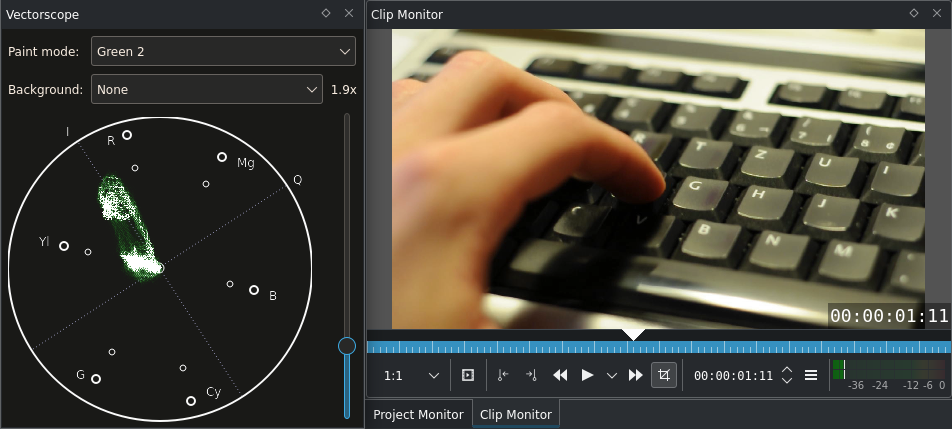
Vectorscopio mostrando los tonos de piel a lo largo del eje I¶
Propósito de los ejes I y Q¶
La visualización de los ejes Q y especialmente I es deseable para asistir en la corrección de tonos de piel. Existe una regla en posproducción, que dice que cualquier tono de piel debería caer aproximadamente sobre el eje I. Si no fuera así, es probable que se deba corregir el color de la imagen del clip. Ver color-correct.
La razón simple detrás de esto es que nuestros ojos se encuentran entrenados en la detección de tonos de piel y si estos tonos en un video no se encontraran sobre el eje I es muy probable que tampoco luzcan naturales al espectador. Existen muchos ejemplos de películas en el artículo «Save our Skins» mencionado arriba.
Notas
- Fuentes
skin1.avi(720p, 5.1 MB)El texto original fue enviado por Simon A. Eugster (Granjow), el 26/11/2010, al (ahora desaparecido) blog kdenlive.org. Para esta documentación, fue tomado del sitio web.archive.org, actualizado y adaptado para que coincida con el estilo general de la misma.