Sjabloontitels¶
Sjabloontitels (niet te verwarren met titelsjablonen) bieden u het maken van een sjabloon voor andere titels in uw project. U maakt de sjabloontitel met de instellingen die alle of een aanzienlijk aantal titels in het project zouden moeten hebben en dan opvolgende titels op dat sjabloon baseren. Als u besluit het uiterlijk van uw titels te wijzigen, hoeft u alleen de sjabloontitel te wijzigen en de titels gebaseerd op dat sjabloon zullen automatisch worden bijgewerkt om wijzigingen die u in het formaat van de sjabloontitel aanbrengt weer te geven. Los daarvan, sjabloontitels gedragen zich als elke andere titelclip.
Een titelsjabloon aanmaken¶
Maak een nieuwe titelclip zoals u normaal zou doen, voeg elk object toe dat u nodig hebt en elke statische tekst. Maak een nieuw tekstveld en voer %s in. Dit zal later vervangen worden door tekst die u specificeert voor elke titel die u toevoegt aan het project gebaseerd op dit sjabloon. Pas de attributen van het lettertype aan, uitlijning, schaduw en het effect typemachine zoals vereist. Als de titel animatie nodig heeft, dan kunt u dat ook maken.
In plaats van eenvoudig klikken op Titel aanmaken, klik op Opslaan als of druk op Ctrl+S en sla de sjabloontitel op. Geef het een betekenisvolle naam voor betere herkenning.
De titelsjabloon gebruiken¶
In de project-bin, klik op Clip of map toevoegen en selecteer Sjabloontitel toevoegen of klik rechts op lege ruimte in de project-bin en selecteer Sjabloontitel toevoegen.
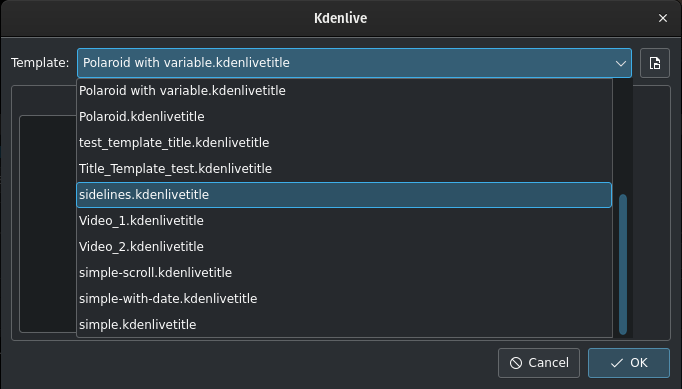
Een sjabloontitel toevoegen¶
Kdenlive opent een venster met een keuzelijst met alle titelsjablonen en een voorbeeldgebied. Selecteer het sjabloon dat u net hebt aangemaakt of in geval u het elders heb opgeslagen klik op het pictogram Bestansdialoog openen, navigeer naar de betreffende map en open het bestand
.kdenlivetitle vanaf daar.
Als alternatief kan u een sjabloon-titel aan de de titel-app toevoegen.
Kdenlive voegt een nieuwe titelclip toe aan de project-bin. Klik rechts op deze clip in de project-bin en selecteer Clipeigenschappen of, in geval u het widget Clipeigenschappen beschikbaar hebt, open het eenvoudig.
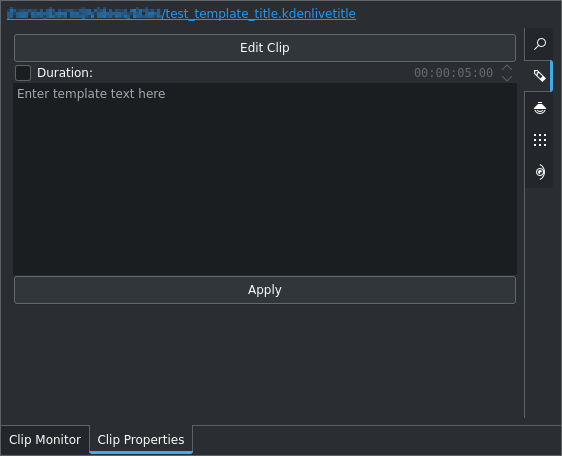
Een sjabloontitel gebruiken¶
Voer de tekst in die deze titel zou moeten tonen display in het tekstveld in de dialoog die verschijnt.
U kunt de Tijdsduur wijzigen door het vak te activeren en een nieuwe waarde (formaat is hh:mm:ss:ff) in te voeren.
U kunt het sjabloon bewerken door te klikken op de knop Clip bewerken.
Klik op Toepassen om deze titelclip aan te maken of te wijzigen.
Sleep de titel naar de tijdlijn.
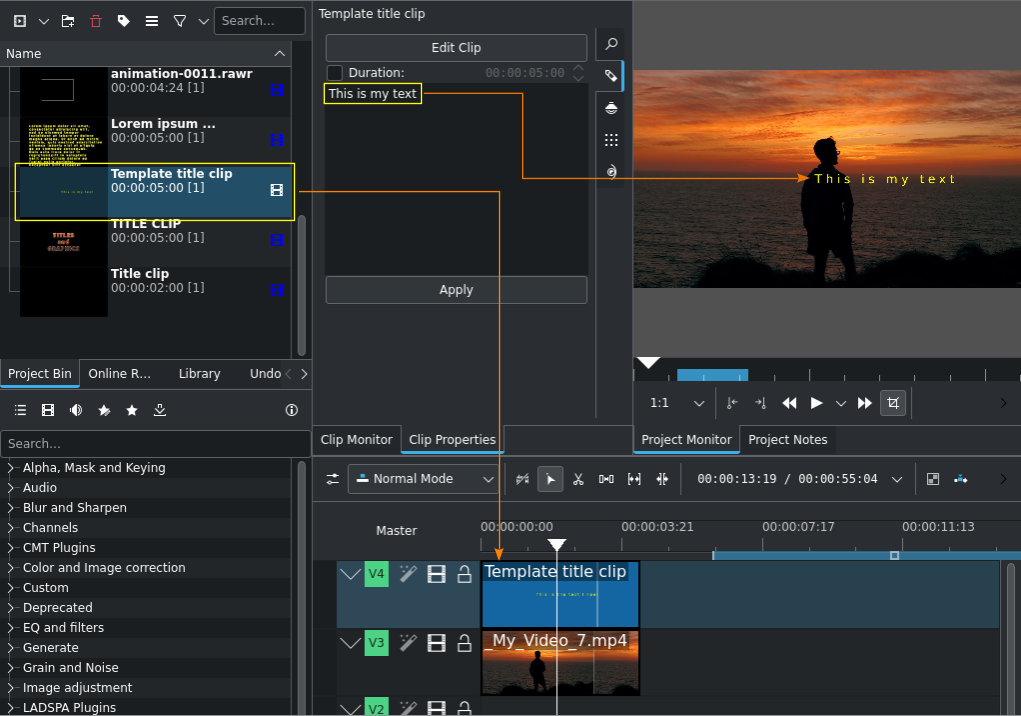
Een sjabloontitel aan het werk¶
De %s in het sjabloon zal vervangen worden door de tekst die u invoert in het veld Tekst:.
Waarschuwing
Een bekend probleem met sjabloontitels is dat tekst centreren niet juist werkt voor tekst die de %s vervangt.