Contrast¶
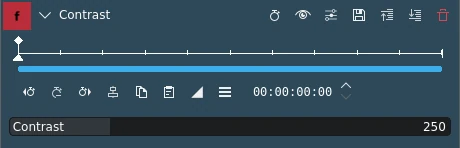
Description
This effect/filter adjusts the contrast of a source image. It controls the tonal range of the source which maps pixel values below a specified value to black, and those above a specified value to white. It is best used in conjunction with RGB Parade and the Histogram. Values below 250 decrease the contrast between dark and light areas, values above 250 increase it.
Parameters
Parameter |
Value |
Description |
|---|---|---|
Contrast |
Integer |
Set the contrast. Allowed values are from 0 to 1000, default value is 250. |