SOP/Sat¶
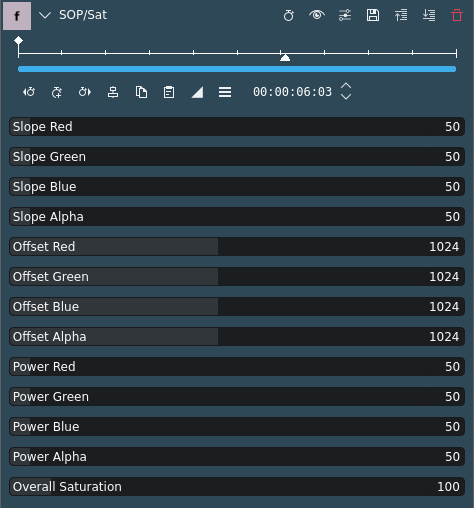
Description
This effect/filter changes Slope, Offset, and Power of the color components, and the overall Saturation, according to the ASC CDL (Color Decision List)[1]
Changing the slope means multiplying the pixel value with a constant value. Black pixels will remain black, while brighter ones will be changed. All effects can be observed well when applied on a greyscale gradient and looking at the RGB Parade.
You can use this effect to achieve proper white balance.
Parameters
Parameter |
Value |
Description |
|---|---|---|
Slope R / G / B / @ |
Integer |
Slope is the multiplier to the incoming data in the respective color channels. Allowed values are from 0 to 1000, default is 50 |
Offset R / G / B / @ |
Integer |
Offset is a summation to the incoming data in the respective color channels. Allowed values are from 0 to 2048, default is 1024. |
Power R / G / B / @ |
Integer |
Power is a power function (i.e. 22) to the incoming data in the respective color channels. Allowed values are from 0 to 1000, default is 50. |
Overall Saturation |
Integer |
Changes the overall saturation. Allowed values are from 0 to 1000, default is 100. |
See also
Tips & Tricks chapter Waveform and RGB Parade where this effect is used to adjust the white balance of a clip.
Notes
This filter implements a standard way of color correction proposed by the American Society of Cinematographers: The Color Decision List, also known as the ASC CDL[1] with the goal to exchange rudimentary color correction information between post-production tools.
The ASC CDL is a standard format for basic primary color correction (primary meaning affecting the whole image and not only selected parts).
Basically there are two stages in the correction:
SOP correction for each channel separately
Overall saturation correction
All corrections work on [0,1], so the RGB(A) values need to be transposed from [0,…,255] to [0,1].
SOP correction
Slope:
out = in * slope; 0 <= slope < ∞Offset:
out = in + offset; -∞ < offset < ∞Power:
out = in^power; 0 < power < ∞
Saturation
Luma:
Y = 0.2126 R + 0.7152 G + 0.0722 B(according to Rec. 709)For all channels:
out = luma + sat * (in-luma)
As the values may exceed 1 (or 0), they need to be clipped where necessary.