Curves¶
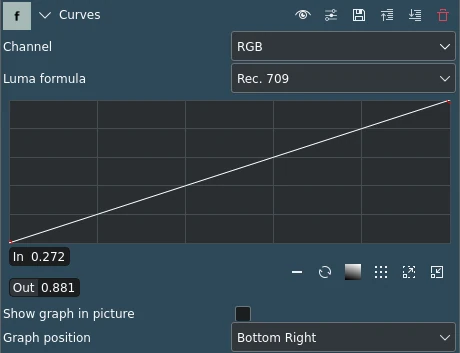
Description
This effect/filter adjusts shadows, midtones and highlights of an image using curves. It is similar to the Color Levels or Levels effects but with the option to create additional points along the curve allowing for pinpoint accuracy when adjusting brightness values.
Parameters
Parameter |
Value |
Description |
|---|---|---|
Channel |
Selection |
Set the channel to which the curve applies. |
Luma formula |
Selection |
Set the color space in which the application takes place |
In |
Float |
Set the Input value |
Out |
Float |
Set the Output value |
Show graph in picture |
Switch |
Check this box to overlay the graph onto the image in the Project Monitor. Note that this influences the RGB Parade and Histogram widgets. |
Graph position |
Selection |
Select the position for the graph |
The following selection items are available:
Channel
RGB |
Default |
Red |
|
Green |
|
Blue |
|
Alpha |
|
Luma |
|
Saturation |
Luma formula
Rec. 709 |
Default |
Rec. 601 |
Graph position
Top left |
|
Top right |
|
Bottom left |
|
Bottom right |
Default |
Hint
It is recommended to use this effect while in Color layout as this comes with RGB Parade and Histogram already switched on. If you want to use the effect while in Editing or Effects layout, turn on the Histogram widget with .