Marcadores¶
En esta pestaña será posible determinar categorías y colores específicos para su uso con los marcadores de medios y secuencias del proyecto abierto.
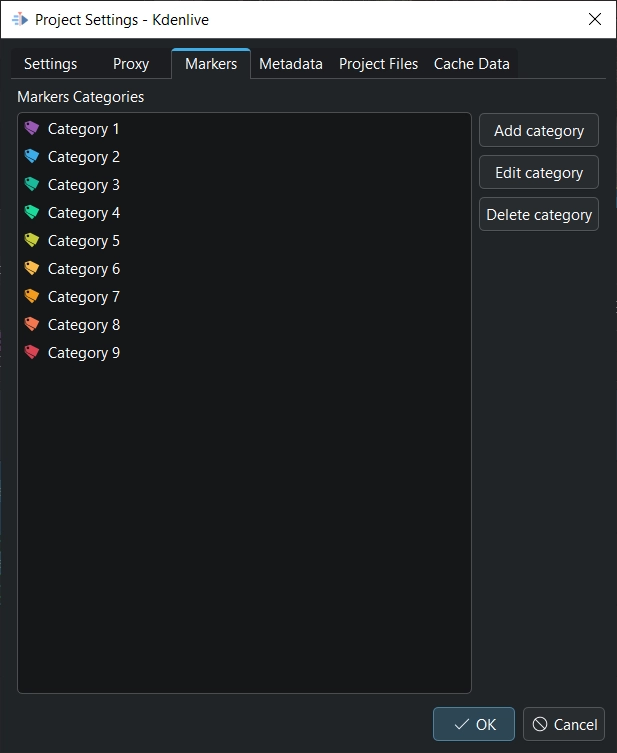
La pestaña Marcadores del diálogo Opciones del proyecto¶
Agregar categoría: Permitirá agregar una categoría para ser usada en el proyecto activo
Editar categoría: Permitirá editar la categoría seleccionada en la lista
Borrar categoría: Permitirá borrar la categoría seleccionada en la lista
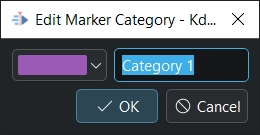
El diálogo para agregar/editar una categoría¶
Hacer clic en la muestra de color para seleccionar un color para la categoría.
Introducir un nombre para la categoría.