Rotoscopio (Maschera)¶
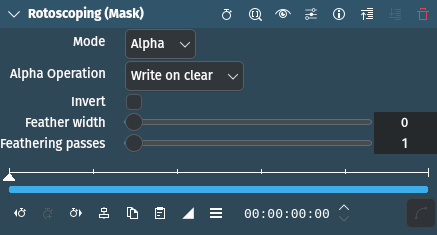
Descrizione
Questo filtro esegue un’istantanea del fotogramma prima di disegnare la regione/maschera del Rotoscopio nel canale alfa. Usalo insieme all’effetto Mask Apply, che utilizza una transizione per compositare l’immagine del fotogramma corrente sull’istantanea. L’utilizzo tipico è quello di aggiungere gli effetti nella sequenza seguente:
Rotoscopio Maschera (questo effetto) –> zero o più effetti (ad esempio Sfoca, Cartone animato) –> Applica maschera
Parametri
Parametro |
Valore |
Descrizione |
|---|---|---|
Modalità |
Selezione |
Definisce il canale a cui applicare il rotoscopio |
Operazione su alfa |
Selezione |
Determina come viene fatto il compositing |
Inverti |
Interruttore |
Inverte la selezione del rotoscopio |
Ampiezza della sfumatura |
Intero |
Determina la quantità della sfumatura. Il valore predefinito è 0 (nessuna sfumatura). |
Passaggi di sfumatura |
Intero |
Imposta il numero di passaggi |
Sono disponibili le seguenti voci di selezione:
Modalità
Alfa |
L’area del rotoscopio sarà il canale alfa (predefinito) |
Luma |
|
RGB |
Operazione su alfa
Write on clear |
(predefinito) |
Massimo |
|
Minimo |
|
Aggiungi |
|
Sottrai |
Note
Per maggiori dettagli ed esempi, vedi l’effetto Rotoscopio.