Alfa bewerkingen¶
De Alfa bewerking compositie types hebben in de clips op de meng-track en op de basis-track een alfakanaal nodig. Als de clips geen alfakanaal hebben, dan kunt u er een toevoegen door een van de effecten uit de Alfa, masker en keying effecten-categorie te gebruiken.
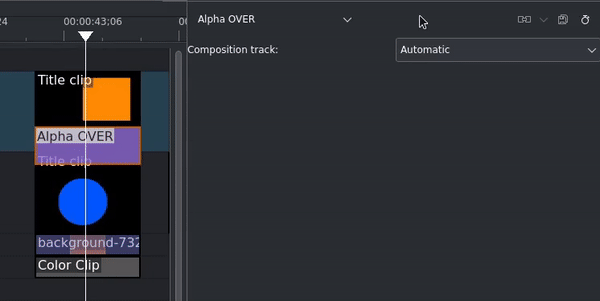
Het compositietype Alfa-bewerking wijzigen¶
De Alfa-bewerking kan gewijzigd worden via de Compositietype-keuzelijst.
Voor deze vergelijking zijn titel clips gebruikt met de oranje vierkant op de meng-track, en een blauwe cirkel op de basis-track.
Compositietype |
Voorbeeld |
Notities |
|---|---|---|
Standaard compositie |

|
Het vierkant op de bovenliggende track (meng-track) bedekt een gedeelte van de cirkel op de onderliggende track (basis track) |
Alfa ATOP |

|
Toont een pixel van de basis-laag boven op de meng-laag als beide lagen een non-alfa pixel hebben (frei0r.alphaatop) |
Alfa IN |
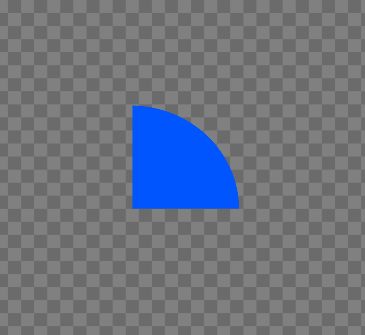
|
Toont een pixel van de basislaag alleen als beide lagen een non-alfa pixel op dezelfde locatie hebben. Dit is vergelijkbaar met bijsnijden. (frei0r.alphain) |
Alfa OUT |

|
Toont een pixel alleen als beide lagen een non-alfa pixel op dezelfde locatie hebben, als dat niet het geval is dan word de pixel op de bovenste laag getoond. Dit is vergelijkbaar met bijsnijden. (frei0r.alphaout) |
Alfa OVER |

|
Bedekt de meng-laag met de basis-laag (frei0r.alphaover) |
Alpha XOR |

|
Toont een pixel alleen als maar een van beide lagen een pixel op deze locatie heeft, en toont geen pixel (alfa) waar op beide lagen een pixel heeft (frei0r.alphaxor) |