Tool Menu¶
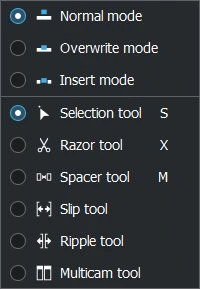
Tool Menu¶
The options on this menu provide three modes and six tools which determine how operations are performed on clips in the timeline. The same options can also be accessed from Track Compositing and Timeline Edit Tools. More details on their usage can be found there.
Use the navigation to the left to go to the various items.
模式¶
正常模式¶
Allows clips to be added to the timeline only where there is enough space to fit them in.
覆寫模式¶
Allows clips to be added to the timeline anywhere overwriting that portion of clips already there.
插入模式¶
Allows clips to be added to the timeline anywhere cutting and shifting clips already there to accommodate the inserted clip
工具¶
小訣竅
ESC will always switch from any selected timeline editing tool back to the Selection Tool.
選取工具¶
Use this to select clips in the timeline. Default keyboard shortcut is S.
分割工具¶
Use this to cut clips in the timeline. Default keyboard shortcut is X.
空白區域工具¶
Use this to create or remove space in the timeline between clips. Temporarily groups clips for dragging them for this purpose. Default keyboard shortcut is M.
滑動工具¶
Use this to trim, in a single operation, the In and Out points of the clip maintaining its position and duration in the timeline.
波紋工具¶
Use this to trim one clip and shift the adjacent clip accordingly.
多相機工具¶
Use this to cut between several cameras/tracks while playback is running. Will switch on the multitrack view in the project monitor.