Configure Shortcuts¶
Allows modification of the keyboard shortcuts for various Kdenlive tasks.
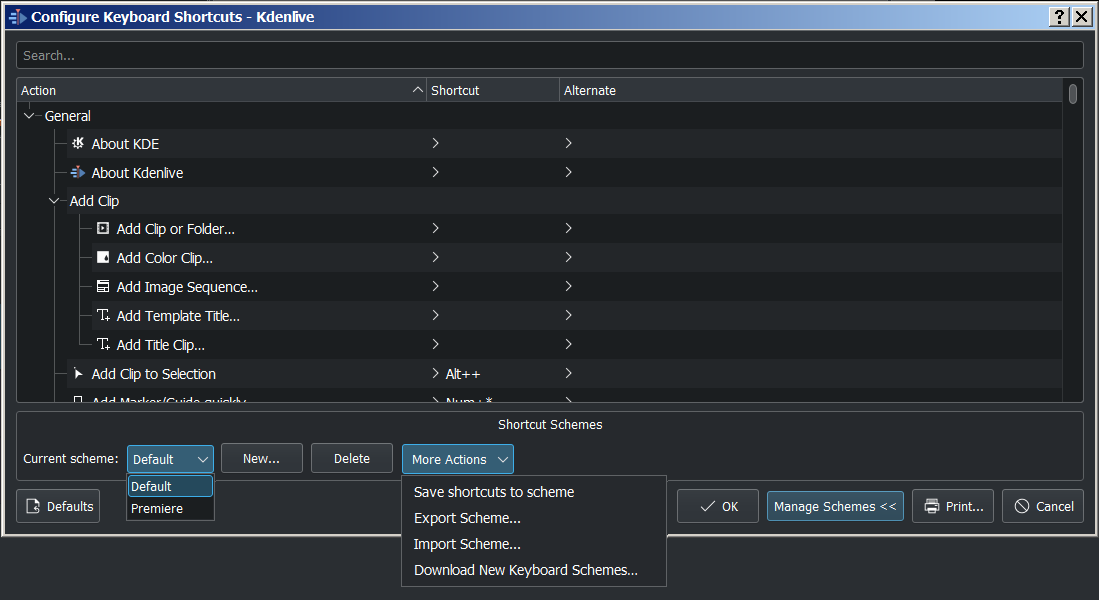
Icons, bottom row
Defaults: set back the shortcuts to default.
Manage Schemes: opens the Shortcut Schemes.
Print…: opens the printer window dialog and you can print the actual shortcuts.
Icons, Shortcut Schemes
Current scheme: switching between schemes you have saved on your computer.
New…: creates a new empty shortcut scheme
Delete: deletes your actual scheme.
More Actions: your actual scheme can be:
saved (storage place see Configure Kdenlive)
exported
imported
or download new schemes from the KDE server.