omgevingsvariabelen¶
In deze sectie worden enkele van de meest belangrijke instellingen van Kdenlive beschreven.
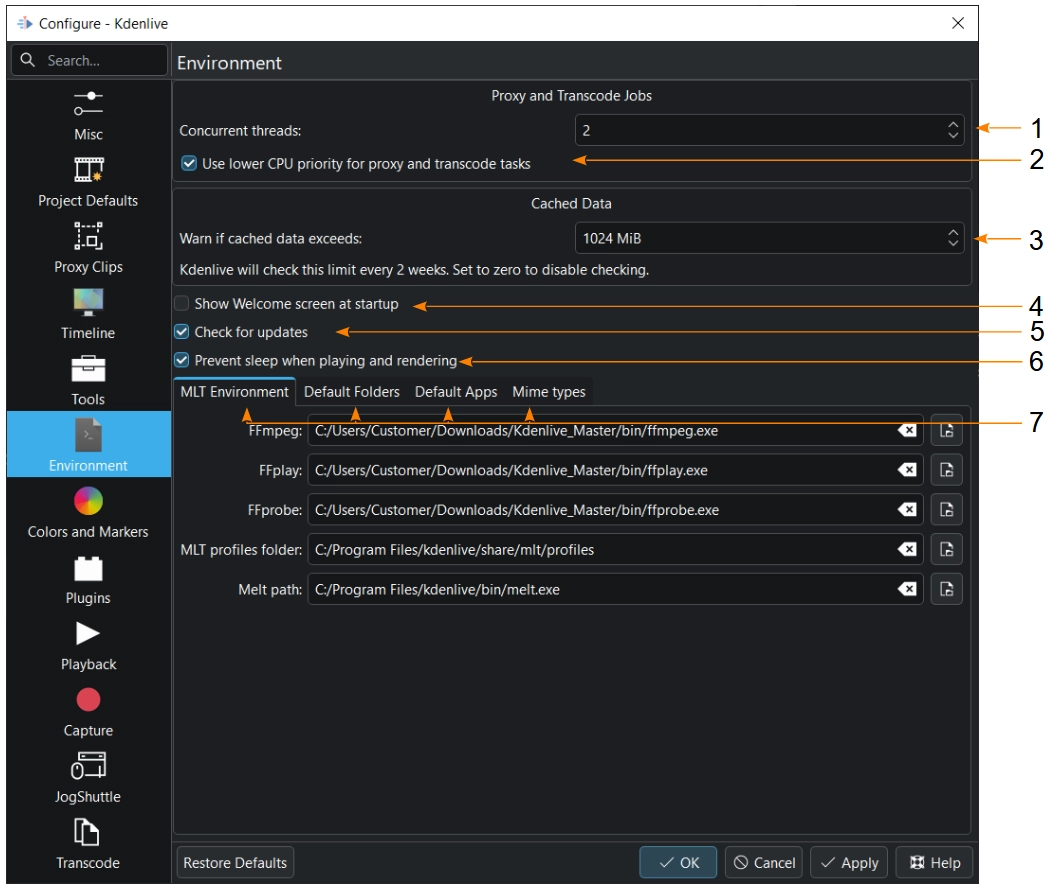
De omgevingsvariabelen-sectie¶
- 1:
Concurrerende threads. Bepaalt het aantal threads dat voor de generatie van de proxy clip en de codering-taken wordt gebruikt. Deze taken zullen in de achtergrond aan het werk zijn. De ingevoerde waarde zal aan ffmpeg als de
-threads-parameter worden doorgegeven. Deze waarde vergroten kan geen effect hebben als in de project settings de instelling voor de proxy-codering is gewijzigd naar een codering waarbij ffmpeg geen multi-threading toepast. Multi-threading is mogelijk bij MPEG-2, MPEG-4, H.264, en VP8.- 2:
Lagere CPU prioriteit gebruiken voor proxy en taken voor codering overzetten. Dit geeft aan Kdenlive de opdracht om de prioriteit voor de generatie van proxy clips en codering-taken te verminderen. Dit helpt ervoor te zorgen dat de hoofd UI blijft reageren als proxies worden gecreëerd of als clips worden gehercodeerd.
- 3:
Waarschuwen als gegevens in de cache meer is dan. Voeg een waarde toe voor de maximale cache-grootte wat door Kdenlive elke twee weken wordt gecontroleerd. Kdenlive geeft een waarschuwing als de totale grootte van de cached data over deze grens komt. Als u de de cache wilt opschonen, gebruik dan de Gegevens in de cache beheren-functionaliteit.
- 4:
Welkomstscherm bij opstarten tonen. Indien geactiveerd zal Kdenlive het welkomstscherm tonen waarop u een project kunt kiezen. Indien niet geactiveerd zal Kdenlive het opstartscherm tonen.
- 5:
Op bijwerken controleren. indien ingeschakeld, zal Kdenlive een pop-up venster tonen met een herinnering als uw versie ouder dan zes (6) maanden is.
- 6:
Slapen voorkomen bij afspelen en renderen. Indien ingeschakeld, zal Kdenlive de power management van het systeem uitschakelen om te voorkomen dat tijdens het afspelen en renderen de sleep mode en screen locking in werking treden.
- 7:
Tabs voor de verschillende omgevingsinstellingen.
MLT-omgeving¶
Deze instellingen vertellen Kdenlive waar het de uitvoerbare bestanden van MLT en de bijbehorende profielen kan vinden. Alleen gevorderde gebruikers zouden deze instellingen hoeven te wijzigen. Kdenlive is in wezen een frontend voor het MLT-programma. Vanaf versie 25.08, is MediaInfo niet meer nodig omdat Kdenlive de tijdcode direct van MLT kan inlezen en deze in de clipeigenschappen kan tonen. Afhankelijk van uw OS kunnen de waarden verschillen.
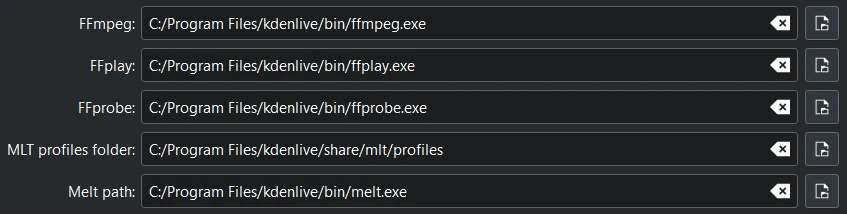
Omgevingsvariabelen in Kdenlive geïnstalleerd in Windows¶
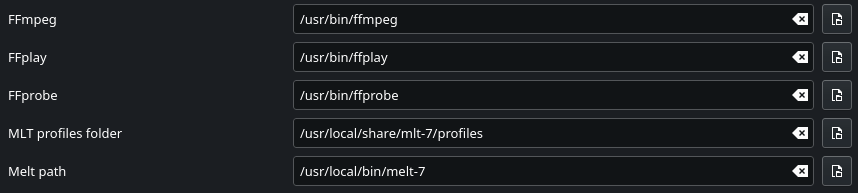
Omgevingsvariabelen in Kdenlive geïnstalleerd in Linux¶
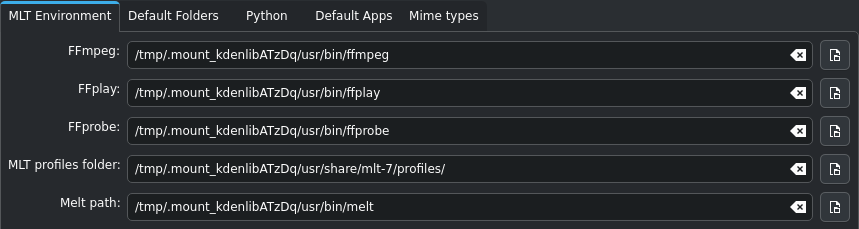
Omgevingsvariabelen in Kdenlive geïnstalleerd als appimage in Linux¶
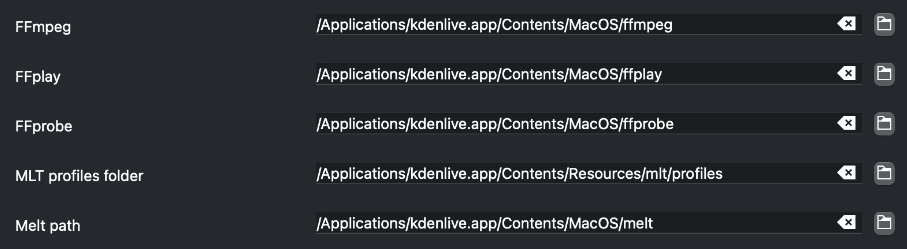
Omgevingsvariabelen in Kdenlive geïnstalleerd in MacOS¶
Standaard mappen¶
Deze instellingen vertellen Kdenlive waar de projectbestanden worden opgeslagen. Het regelt ook welke map Kdenlive zal gebruiken als locatie voor tijdelijke bestanden en waar bestanden afkomstig van externe bronnen zullen worden opgeslagen.
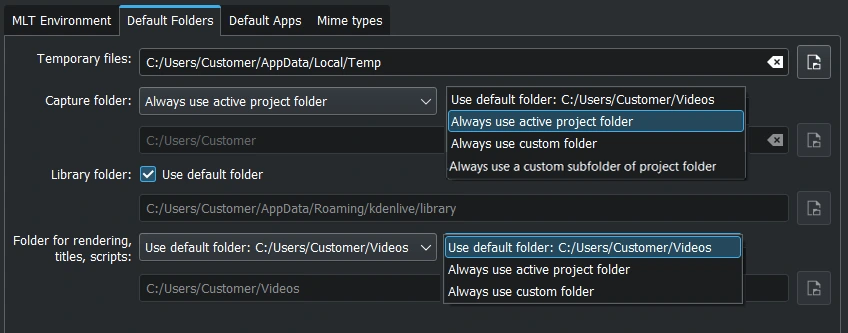
Standaard mappen onder Windows¶
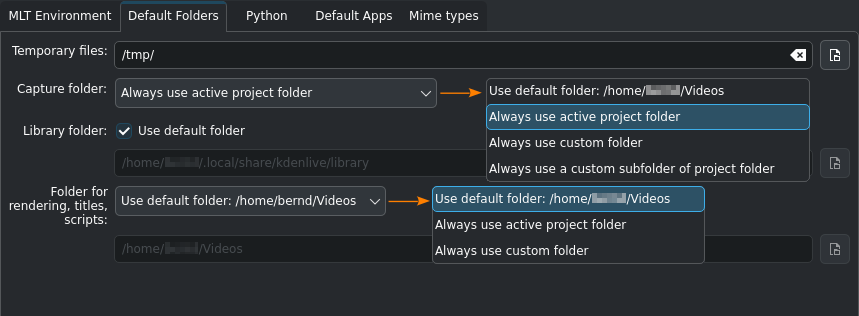
Standaard mappen onder Linux (appimage).¶
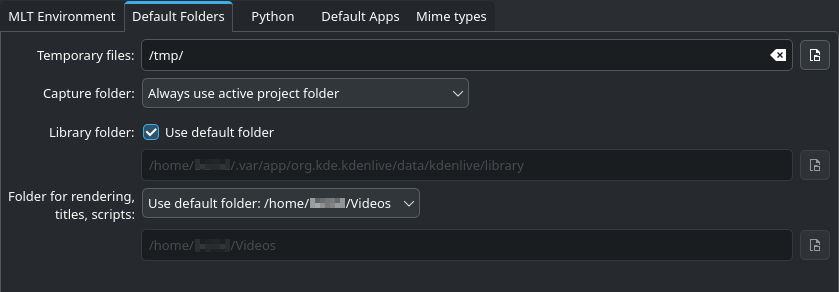
Standaard mappen onder Linux (flatpak).¶
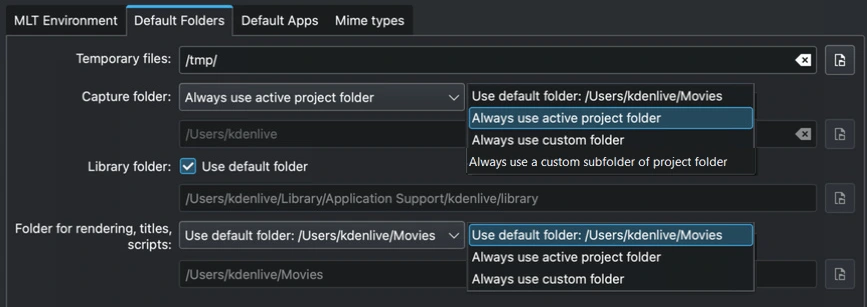
Standaard mappen onder MacOS¶
Standaard toepassingen¶
Deze instellingen regelen welke extern programma’s worden geopend als u Clip bewerken selecteert bij een clip in de Project Bin.
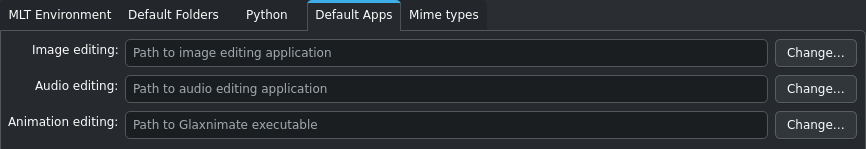
Instellingen voor standaard apps¶
Afbeelding bewerken: Een vrij softwareprogramma kan Krita zijn
Audio bewerken: Een vrij softwareprogramma kan Audacity zijn.
Bewerken van animatie: Kdenlive combineert goed en werkt automatisch bestanden bij die opgeslagen zijn met Glaxnimate wat beschikbaar is op zijn homepagina voor Linux, Windows, en MacOS.
Notitie
Mac gebruiker: Zie deze instructies over hoe u dmg-bestanden kunt installeren en gebruiken.
Notitie
Windows gebruiker: zorg ervoor dat alle paden naar een .exe-bestand wijzen. glaxnimate.exe is te vinden in de map %PROGRAMFILES%\glaxnimate\bin\.
Voorbeeld
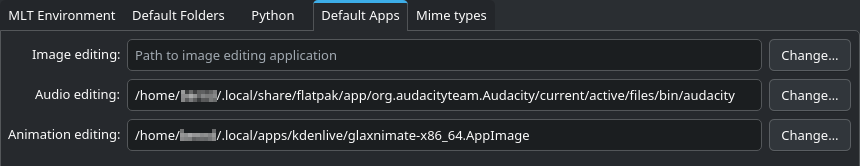
Voorbeelden van goed geconfigureerde standaard apps onder Linux (appimage)¶
Mime-typen¶
Specificeert de Media-typen (vroeger bekend als MIME typen) waarmee Kdenlive overweg kan.
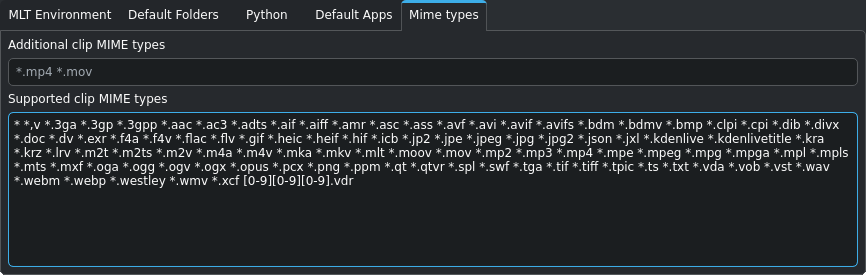
Ondersteunde MIME-typen¶