Transcode¶
This controls the 转码 functionality. The parameters section are ffmpeg parameters. Find help on them by issuing ffmpeg -h at a command line.
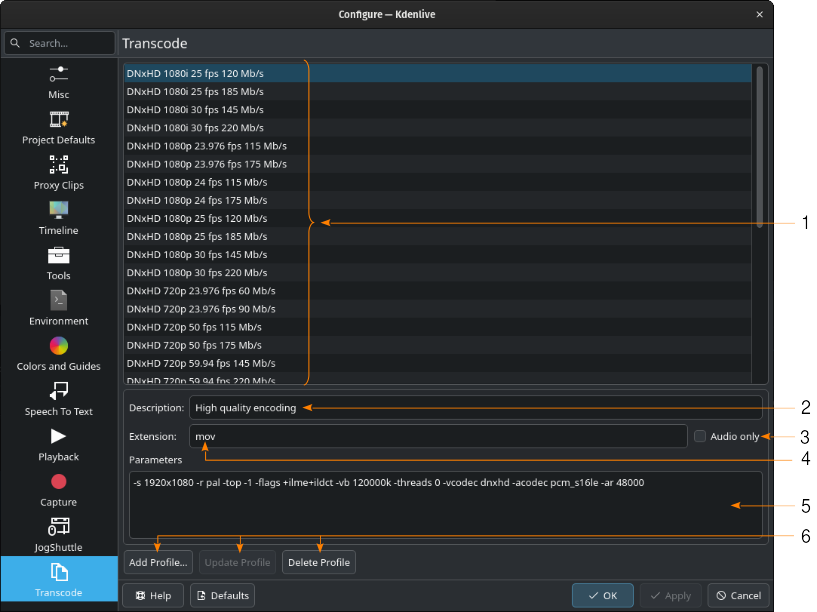
Configure section Transcode¶
- 1:
List of all available transcoding profiles
- 2:
Description shows the short description of the selected profile.
- 3:
Audio only indicates if this is an audio-only transcoding profile.
- 4:
Extension shows the file type / extension used for the transcoded video file.
- 5:
Parameters lists the ffmpeg parameters used in the selected profile. You can change and add parameters here.
- 6:
Add profile - create a new transcoding profile. Update Profile - to save changes made for the selected profile (see 5). Delete Profile - deletes the selected profile.