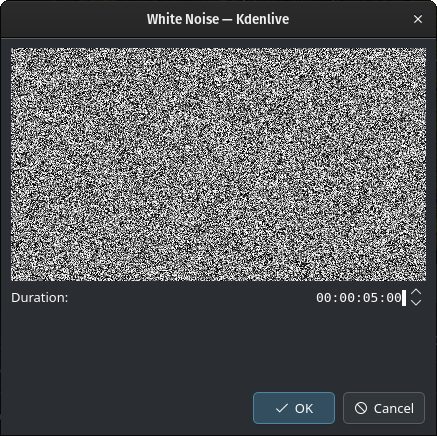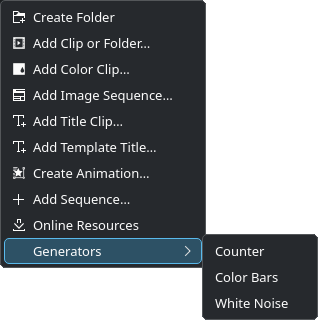Generators¶
As the name suggests, Generators generate a short video clip or still images for specific purposes. Many of you will recognize them from the good old days of bulky TV sets.
Counter¶
This generates a counter timer video clip in various formats.
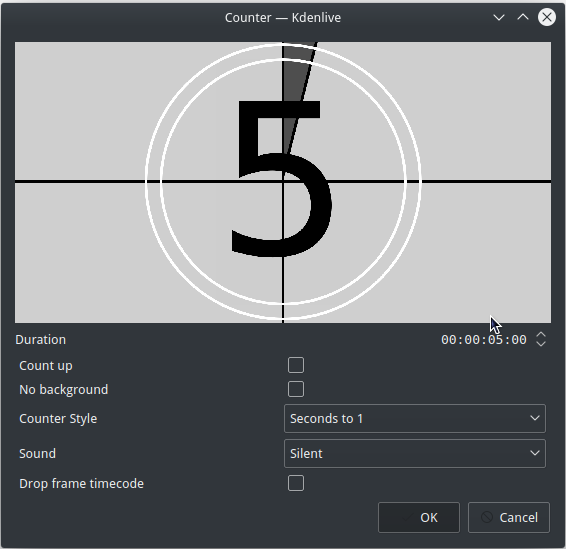
Counter generator¶
- Count up:
You can choose to have the clip count up by checking that option, otherwise it will count down.
- No Background:
This option will remove the black lines and the white circles from the counter leaving only the grey background.
- Counter Style:
Choose the display style for the counter
Seconds to 1 (default)
Seconds to 0
Frames
Timecode
Clock
- Sound:
Choose whether and what sound to playback
Silent
1 kHz before end
1 kHz each second
Drop frame timecode: .. .. to be documented
To change the size and position of the clip, you can add an effect to the clip on the timeline or in the project bin such as the Position and Zoom or the Transform.
Color Bars¶
Generates a color test pattern of various types.

Color Bars generator¶
Bar Type:
PAL color bars
PAL color bars with red
BBC color bars
EBU color bars
SMPTE color bars
Philips PM5544
FuBK
Simplified FuBK
White Noise¶
This generates a video noise clip - like the “snow” on an out-of-tune analogue TV including the audio white noise