Colors and Guides¶
This section is used to configure the colors used for audio thumbnails, the monitor overlay and background color, and the grid for certain effects.
You can also add, edit, and delete the categories and colors used for Guides and Markers.
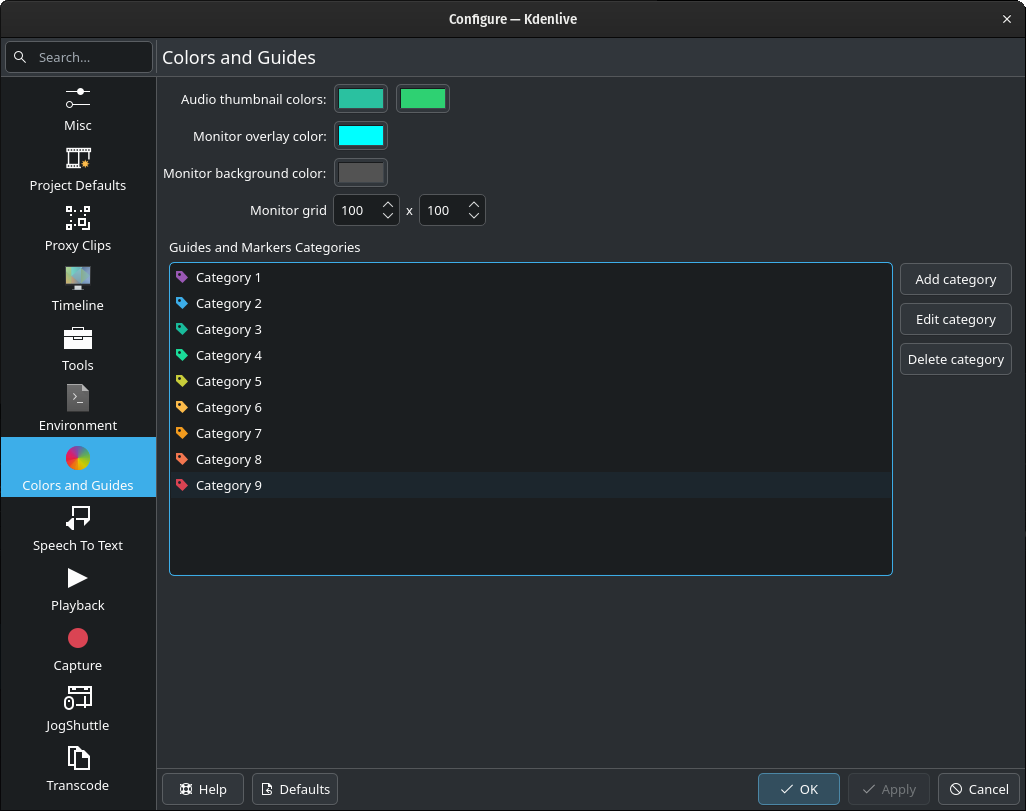
The Colors and Guides section¶
Audio thumbnail colors Click on the color bar to change the color of the audio wave thumbnail. The color bar on the right controls the color of the second channel (see the section Timeline Separate audio channels).
Monitor overlay color Click on the color bar to change the color of the monitor overlay lines. See the chapter about the 监视器显示工具栏.
Monitor background color Click on the color bar to change the color of the monitor background.
Guides and Markers Categories This lists all the defined categories for Guides and Markers. From here you can add, edit, and delete categories.
Click on Add category to add a new category. Select a color and enter a name.
Select a category and click on Edit category or simply double-click an existing one to change the color and/or the name.
Click Delete category to delete the selected category.
警告
The selected category will be deleted without any further confirmation and will be effective immediately without the need to click on Apply. Even clicking Cancel or Restore Defaults will not bring it back!