Manage Project Profiles¶
This is available from the Settings menu.
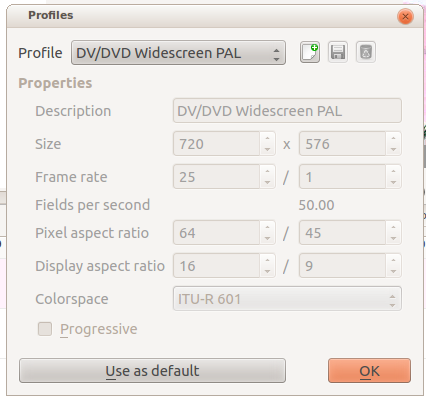
Once the dialog appears, select a profile to modify from the drop down.
Next, click the button with a green plus on it. This will make all the Properties fields editable.
Fill in the settings for your project profile, give it a new Description and click the OK button.